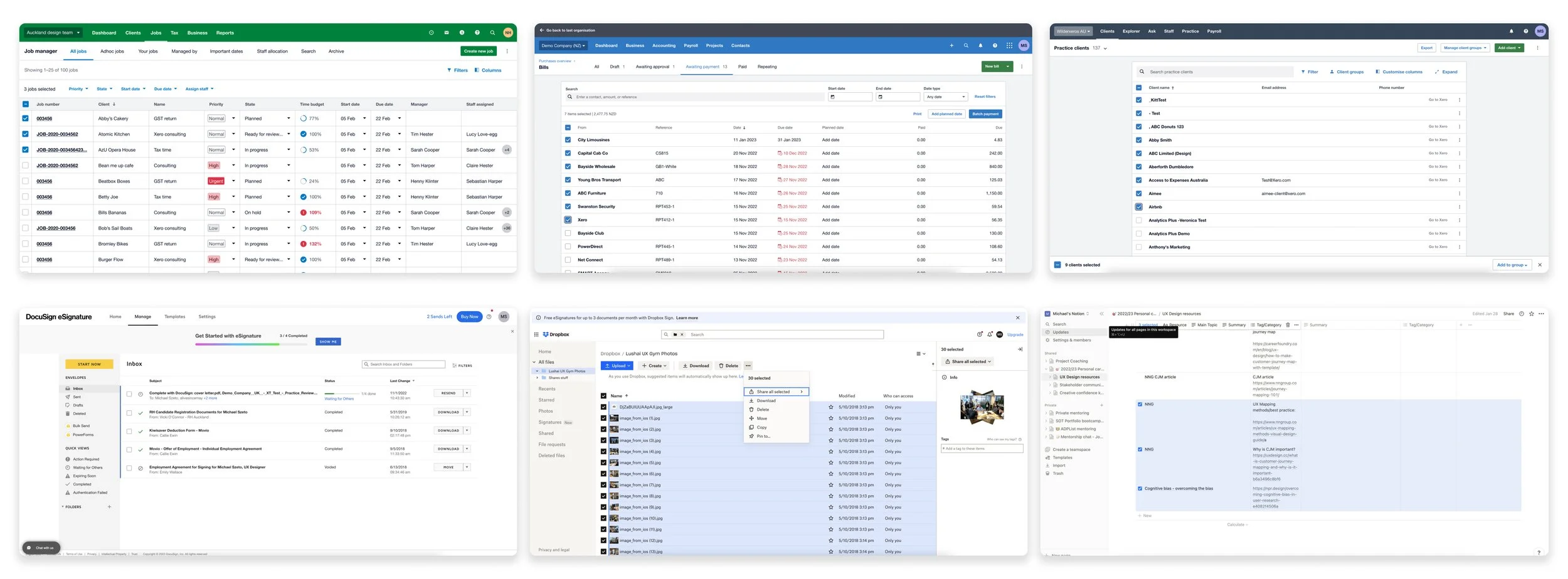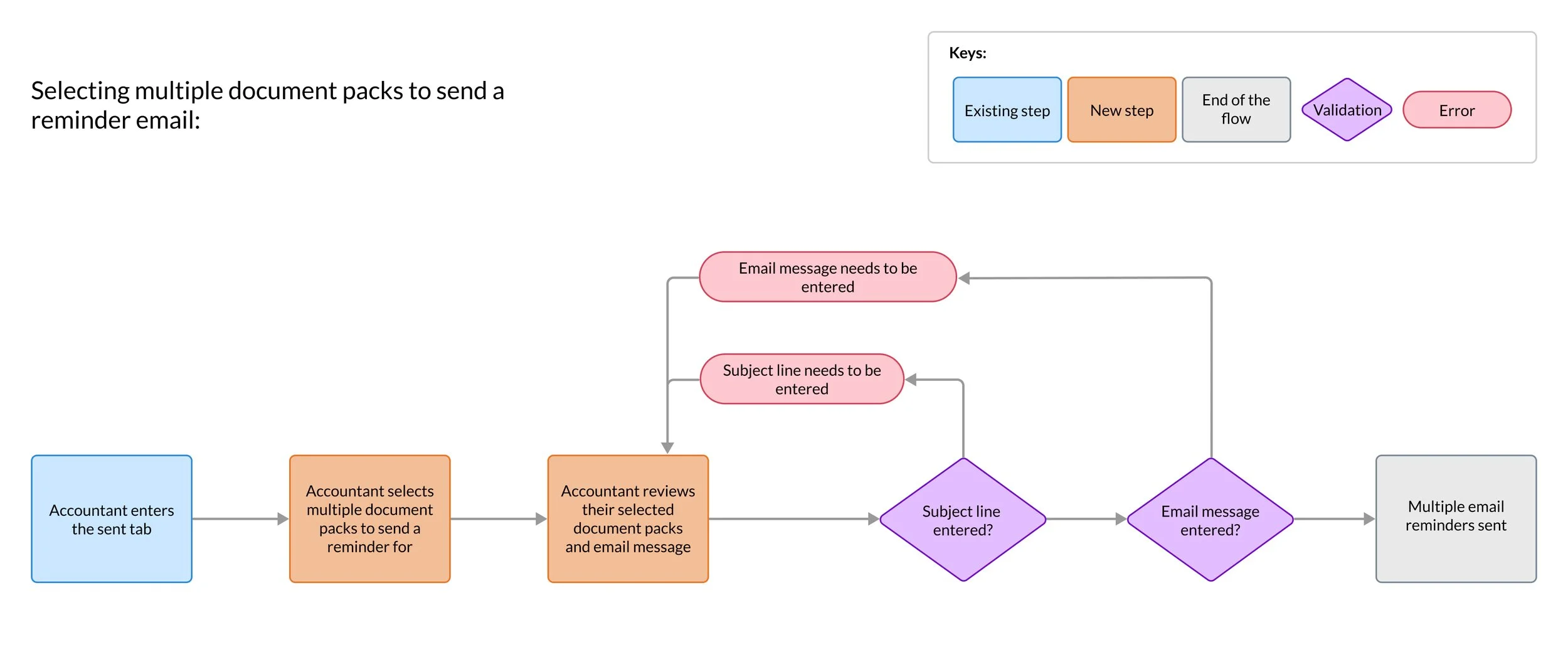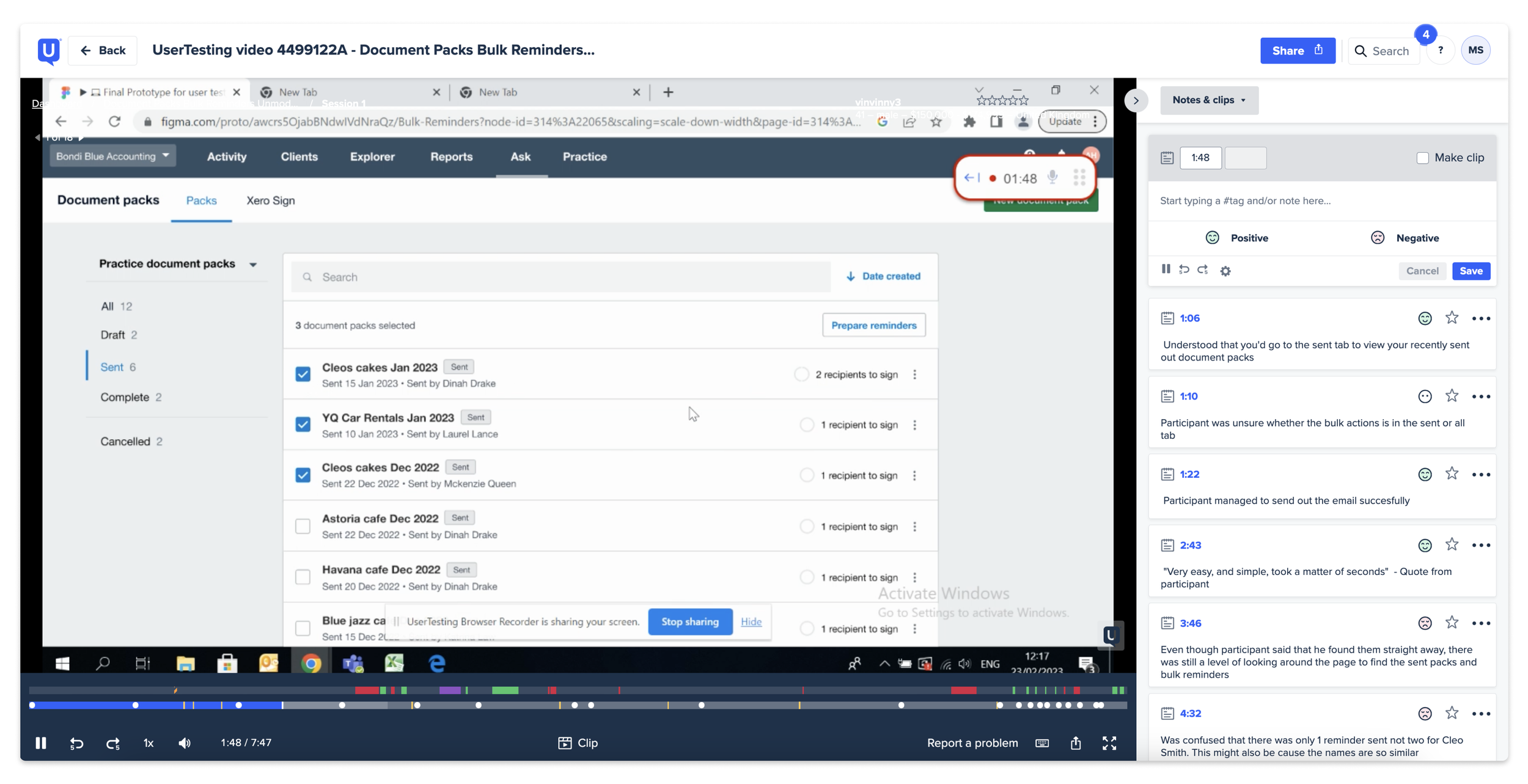Bulk Reminders
Bulk reminders is a bulk actions feature to allow Accountants to send multiple email reminders to clients that have outstanding documents that need signing.
My key responsibilities in this feature work include:
Defining our users problem and studying quantitative data trends
Competitor analysis (internal Xero features and external features)
Userflows
Prototyping and Unmoderated user testing
Final UI Design
Users problem
When accountants send out documents for clients to sign with Xero’s E-sign feature called Document Packs, they can send reminder emails to clients that need to sign outstanding documents. However, they could only send reminder emails per document one by one. This was causing accountants to do a lot of extra admin work that took time away from their main tasks.
Observing quantitative data trends
I collaborated with my Product Manager to find quantitative data in Mixpanel to see how many reminders were being sent by accountants on a regular basis.
Our data showed around 2,500 reminder emails going out every 3 months and 48% of those emails were being sent in the same week a document was sent out for clients to sign. With this in mind, we felt we could improve the efficiency of this feature to help them send more emails faster to save time.
Competitor analysis
I did both competitor analysis on bulk selection patterns. After reviewing different examples, I summarized the key trends with a S.W.O.T analysis write up.
Common trends seen between features inside of Xero and outside of Xero include:
Bulk selections were on the left handed side
Actions users can do when using bulk selection features are disabled until at least one item is selected
When selecting items, a tally should appear to help let users know how many have been selected
Prototyping and Unmoderated user testing
I worked closely with my product manager on identifying edge cases in the user-flow we need to cater for when adding in the bulk selection functionality. From there, we made a prototype of our happy path that we took to unmoderated user testing.
As our main focus was on validating usability, we decided to go with unmoderated testing to get a fresh perspective from accountants outside of Xero which also allowed us to get a larger number of participants to provide feedback.
I created our unmoderated script as part of our research plan before uploading both our prototype and script to usertesting.com. From here we gained 12 participants who provided feedback on the usability of our feature.
Key trends we found include:
When trying to find the sent tab to use the Bulk Reminders feature, a fair amount of users didn’t instinctively realize they need to go here
Originally, we had a progress icon that was being confused to new users as a second checkbox they had to click
On our review screen, having extra numeric numbers on the screen such as on our illustrations were making users confused how many emails get sent out
“ I don't know if I am supposed to click both left (checkbox) and also right (progress wheel) ” - Participant when sharing feedback on the progress wheel
Final UI Design
The final UI Design utilized Xero’s internal design system XUI to ensure there was consistency with the components used and our designs followed the existing bulk selection patterns where we could for interaction consistency.
Key changes we applied in the UI from unmoderate user testing included the following:
utilising app cues to help alert accountants that the bulk reminders feature is avaliable
updating illustrations that give the illusion only one email would be sent
removing additional progress components that looked like mis-leading checkboxes or links
End result
Our Bulk Reminders feature launched in July 2023. We observed our users actions with Mixpanel over 3 months which showed the following results:
On average, accountants were now sending 9 reminder emails at once rather than sending each reminder email individually
The highest number of reminder emails sent was 40 at one time
The number of Document Packs users increased by 8% when they saw our improvement for this tool
Our feature was also presented at our monthly share back with positive feedback on the results and the visual design work from various stakeholders.